Document control keeps construction files safe, sorted, and easy to find. Learn steps, tools, and tips to avoid delays and work with the right files.

Start using this FREE Project Dashboard Template to monitor progress, budget, risks, and milestones, all in one clear, easy-to-share report. Stay on top of your project at a glance.

Construction document control is the process that keeps project information accurate, organized, and audit-ready. Without it, teams lose time chasing files, risk working off outdated plans, and open themselves up to costly mistakes.
This guide covers how to set up and improve document control for construction projects. You’ll learn practical steps for avoiding version confusion and making sure your team always knows where to find the right file.
Construction document control is the system used to manage, organize, and track project documents at every stage of construction process. It covers everything from construction drawings, specifications, RFIs, submittals, change orders, punch lists, and contracts.
The goal is to make sure everyone is using the right version of the right document. That means tracking updates, controlling access, and keeping a clear audit trail.
A solid document control process keeps all project information in one trusted place. It gives project managers, document controllers, and site teams the confidence that what they’re building matches what’s approved.
Document control ensures the right people have the right information at the right time, keeping work accurate, accountable, and compliant. Construction projects rely on tight coordination across teams. The benefits of strong document are:
When document control runs smoothly, projects move with less hassle. Instead of chasing files or sorting through version mess, teams can focus on project delivery.
Poor document control slows teams down, drives up costs, and puts entire projects at risk. The three biggest issues are wasted time, costly rework, and exposure to legal disputes.
Here’s how those problems show up especially for project managers and site teams:
The real cost is in momentum and trust. One small mix-up, can ripple out into weeks of delay, damaged relationships, and a ton of avoidable stress. Solid document control protects your team’s reputation.
The foundation of any solid document control system comes down to a few key elements. The most important are version control, access control, and a clear approval workflow.
Here’s what each element does and why it matters:
The best systems remove complexity. When document control is done right, it fades into the background. It’s the quiet engine that keeps the whole project humming.
Managing document control means building a simple, repeatable process your team can follow. Start by defining your document types and naming conventions, then structure your folders and permissions, and choose tools that fit how your team works.
Follow these five steps that bring structure, clarity, and consistency to your document control process:
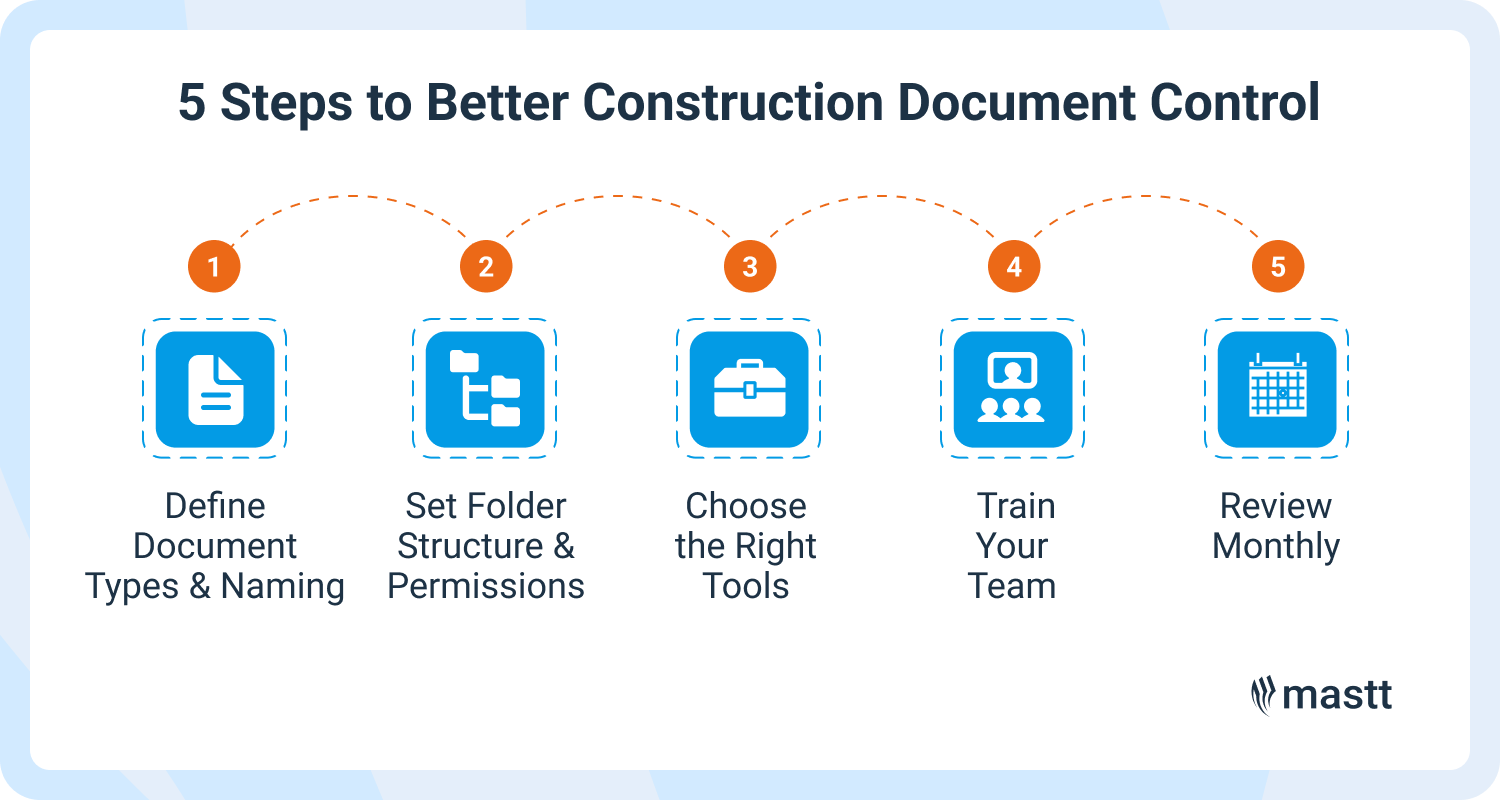
Define your document types clearly for drawings, specs, RFIs, submittals, change orders, contracts then standardize how each file is named. A good naming convention should be clear to the people actually using it, not just the people setting it up.
Bad file names and confusing codes slow everything down. When users can’t tell what a document is by looking at the title, they stop using the system and start making copies elsewhere.
Checklist:
âś… Create a master list of document types across all teams
âś… Use short, consistent naming formats that include only relevant project info
âś… Avoid bloated codes, make names searchable and useful for the field
Folder structures should match how your team actually works like by project, by package, or by trade. Once organized, set clear rules around who can add, edit, or approve documents.
When folders get messy or permissions aren’t clear, people start saving drawings in private stashes or bypassing the procedure entirely. That’s how rework and version mix-ups begin.
Checklist:
âś… Standardize folder templates across all projects
âś… Keep folder layouts simple and limit deep nesting
âś… Assign user permissions based on role
Pick a tool that supports your workflow and solves the problems that slow teams down like hunting for documents, guessing file status, or downloading 20 files to find one.
Previewing files without downloading, searching by title block fields, and getting review reminders should be baseline, not bonus features.
Checklist:
âś… Look for features like metadata search, in-browser previews, and version tracking
âś… Choose tools that integrate with your current systems
âś… Test with real users and real files, not just demo data
Training should show people exactly how to find, update, and share documents the right way. Use real examples and keep sessions focused on what each role actually needs.
Skip the theory. Focus on how to search by metadata or find the latest version.
Checklist:
âś… Run quick, role-specific sessions for office, field, and consultants
âś… Use job-specific scenarios to show how the system works
âś… Share one-pagers or screen recordings for daily reference
Even a great system will slip without regular check-ins. Monthly reviews help you catch gaps, simplify steps, and build better habits across teams.
One of the biggest failures in document control is assuming it’s “set and forget.” Processes need tuning. And your team’s feedback is the fastest way to make the system better.
Checklist:
âś… Audit file names, folder health, and permission use regularly
✅ Collect feedback from office and field staff on what’s working
âś… Adjust processes or retrain based on real-world use
Choosing the right document control software and tools comes down to fit and function. The best tools match your team size, project pace, and the way people actually work.
Below are the main categories of document control tools and what makes each one work:
Construction project management software help teams manage documents, track changes, and stay aligned across fast-moving projects. They support workflows like approvals, version control, mobile access, metadata search, and audit trails.
Tools like SharePoint, Google Drive, and Dropbox offer easy access and basic folder management. They’re familiar and quick to roll out but often lack advanced controls or metadata tagging.
Best for smaller companies that don’t need complex routing or regulatory compliance.
Platforms like Bluebeam Studio let teams collaborate directly on PDFs and drawings. These are strong markup environments, perfect for design reviews and redlines.
Great for design-focused stages, but they don’t replace full document management systems.
Examples include M-Files, Egnyte, and OpenText. These offer deeper control features like metadata tagging, access logs, automated workflows, and compliance tools.
They’re ideal when regulatory audits or quality standards are high priorities.
Some firms still rely on in-house servers or even physical folders. While this can work in specific security contexts or for legacy systems, it creates access, syncing, and audit challenges.
These systems are often the slowest to scale and the most prone to version issues.
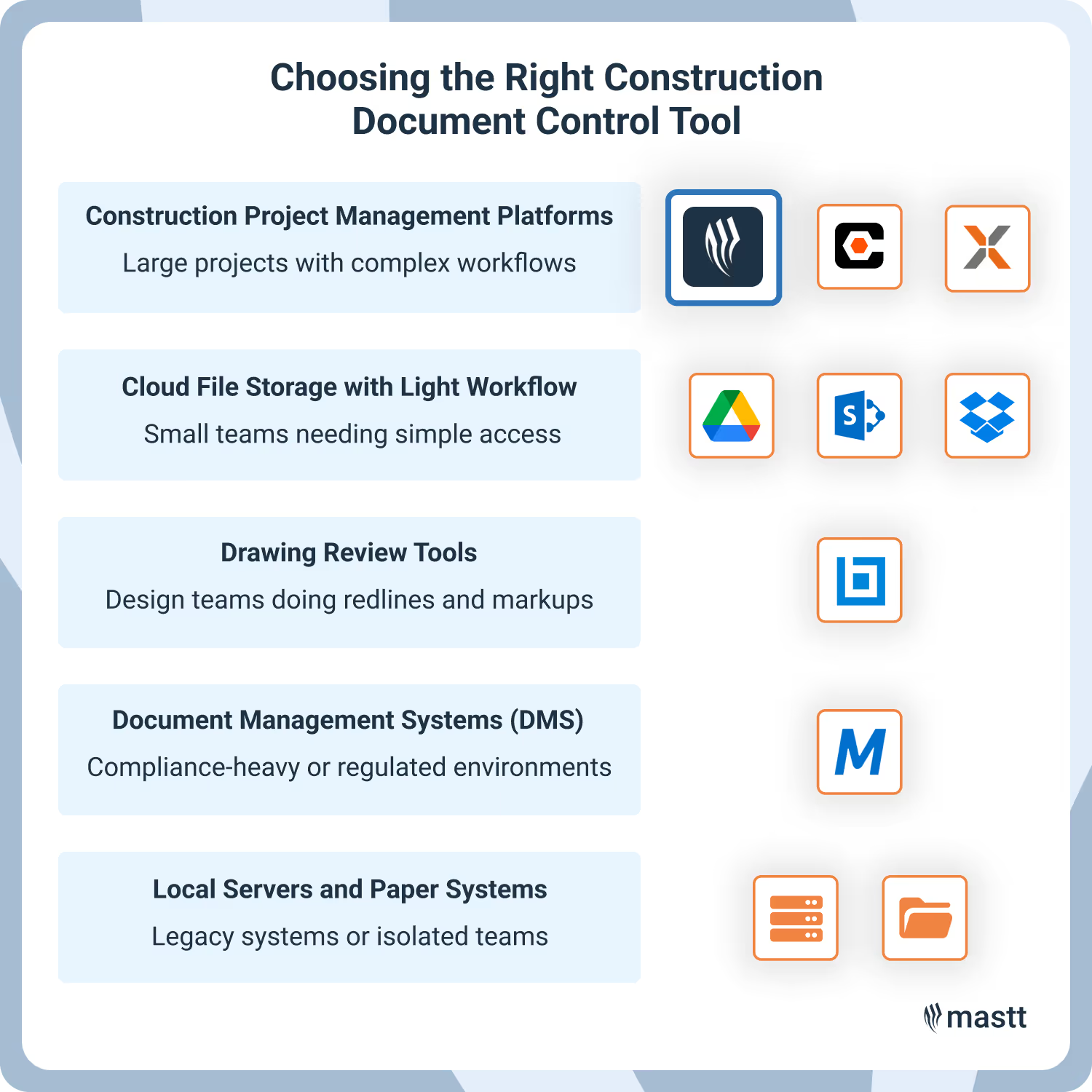
Improving document control starts with cleaning up how documents are shared, reviewed, and stored. The fastest wins come from locking files before distribution, avoiding email for tracking, and running quick weekly reviews.
Small changes make a big impact on daily workflows and boost productivity across the board:
When teams follow small habits like these, systems hold up under pressure. One well-maintained folder beats a dozen bloated ones every time.
Document control works when every role knows what to do, when to do it, and where to store the results. The main responsibilities fall to document controllers, project managers, and technical leads.
Each role contributes to a smooth and traceable flow of project documentation:
Roles often overlap. A common breakdown happens when project teams assume “someone else” filed the latest drawing or sent the right version. The best-performing teams agree early on who touches which document and who signs off before it moves.
Clean, reliable document control saves time, cuts down errors, and keeps projects on schedule. When your team can find the right file fast and trust it’s the latest version, everything moves smoother from site work to approvals.
Build a system that works in real life, not just on paper. Keep it simple, make it visible, and train people to use it every day. Start by reviewing your folder structure, naming rules, and file access today. Then pick one improvement your team can roll out this week.

Cut the stress of showing up unprepared
Start for FreeTrusted by the bold, the brave, and the brilliant to deliver the future