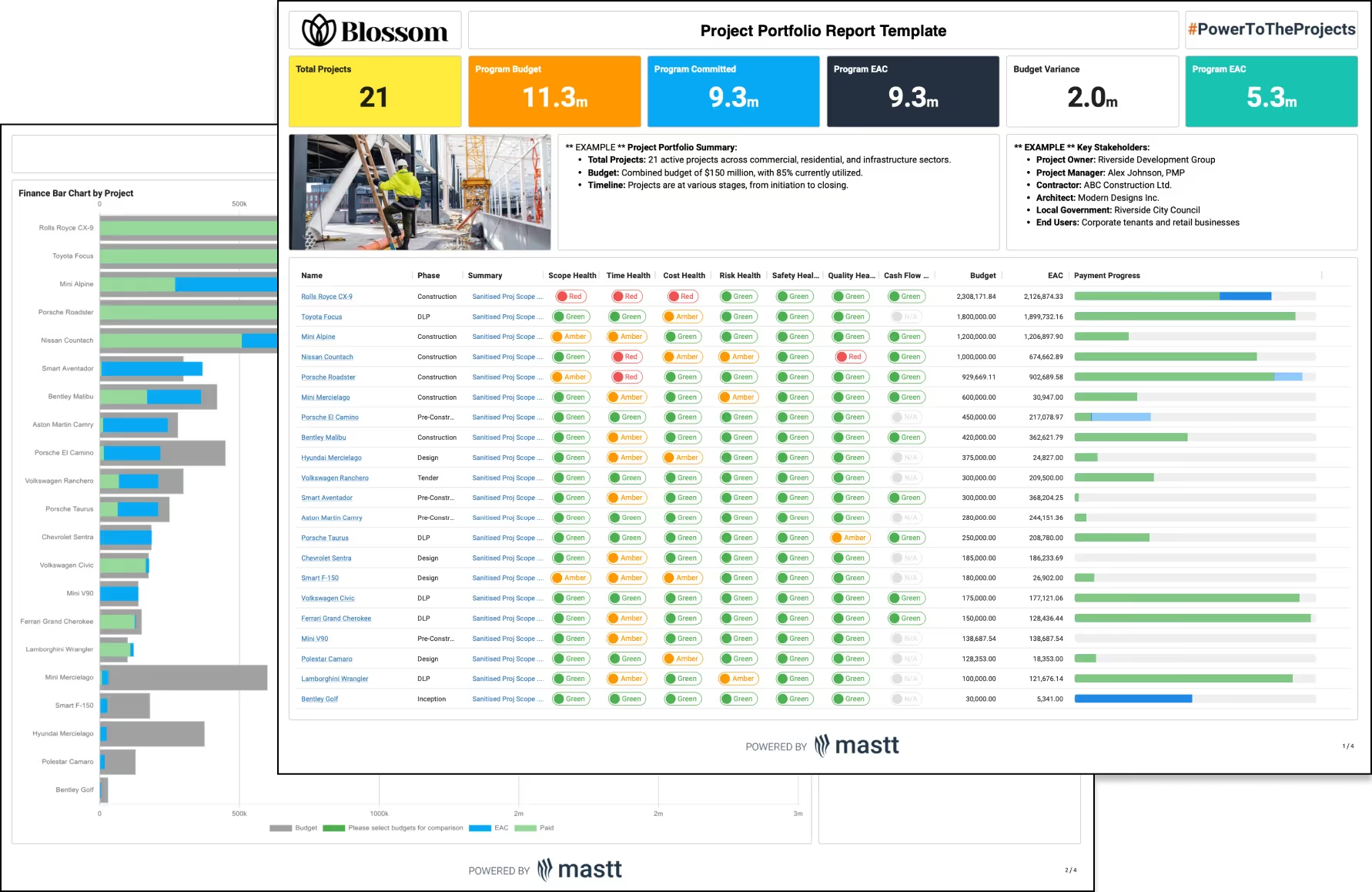What is a Project Portfolio Template?
A project portfolio template is a structured format used to manage, track, and report on multiple projects at the program level. Unlike a single-project dashboard, a project management portfolio template consolidates financials, schedules, and risks across all projects in a portfolio.
By using a project portfolio management template, leaders gain a single source of truth for allocating resources, tracking delivery progress, and identifying risks early. The result is clearer oversight, faster decision-making, and more reliable reporting across programs.
WhatŌĆÖs Included in a Project Portfolio Template?
A project portfolio template includes the key information necessary to oversee multiple projects simultaneously. It shows project teams a program-level view of budgets, risks, and delivery progress, while allowing comparisons across individual projects.
Key elements often included in a project portfolio template are:
- Portfolio overview panel: A summary of the total number of projects, overall program budget, committed spend, and estimate at completion (EAC). This ensures decision-makers see the full financial picture at a glance.
- Project register: A structured list of all active projects, showing current phase, health indicators, budget, EAC, and payment progress for quick comparisons across the portfolio.
- Financial performance charts: Side-by-side visuals comparing budget, committed amounts, forecast spend, and payments, helping leaders assess which projects are tracking to plan.
- Health status indicators: Traffic-light style reporting on scope, time, cost, project risks, and quality across projects, making it easy to identify pressure points before they escalate.
- Variance reporting: Clear visibility of budget versus EAC variance, highlighting whether the overall program is under, on, or over target.
- Stakeholder summary: Key information on owners, contractors, consultants, and delivery partners to provide context for governance and reporting.
¤ÆĪ Pro Tip: A well-structured project portfolio template gives program leaders both a high-level snapshot and the ability to drill into individual projects when deeper insights are needed.
Why Use a Template for a Project Portfolio Management
Managing multiple projects without a consistent framework often results in fragmented reporting and missed opportunities to act proactively. A project portfolio template addresses this by providing leaders with a unified structure to evaluate program performance, compare projects, and make informed investment decisions.
You can use a project portfolio template to:
- Compare projects consistently: Apply a common structure that makes side-by-side performance reviews accurate and reliable.
- Optimize funding allocation: Track where budgets are committed and where contingency is available across the entire portfolio.
- Prioritize resources: Identify which projects require immediate attention and allocate personnel or funding accordingly.
- Support governance and approvals: Provide board members and stakeholders with clear, standardized reports for oversight.
- Spot portfolio-level risks: Highlight trends and emerging risks that may not be visible when reviewing projects in isolation.
For large construction programs, a project portfolio template enables leadership to focus on strategy, ensure alignment, and make better-informed decisions with confidence.
How to Use a Project Portfolio Template
To use a project portfolio template effectively, set it up as the single source of truth for all program data. Begin by entering consistent baselines for construction budgets, schedules, and risks across projects, then update the template regularly so leadership has a current view for reviews and approvals.
HereŌĆÖs a guide on using a project portfolio template:
- Define scope and categories: Decide what the program will track across every project: budgets, milestones, risk categories, KPIs, stakeholders, and funding sources.
- Standardize the data model: Align project IDs, phase definitions, cost codes, and status labels within a single layout. Map each field to the project portfolio template so every project reports the same way.
- Load baselines per project: Enter approved budgets, schedules, risk registers, and initial forecasts for each project. Include the EAC and contingency where available.
- Assign ownership and cadence: Nominate update owners for finance, schedule, and risk. Set a review rhythm: monthly portfolio reviews, board cycles, and stage gates.
- Configure portfolio views: Set up the portfolio overview, project register, health indicators, variance reporting, and cash flow views so leadership can scan performance quickly.
- Maintain current data: Update after approvals, change orders, and milestone completions. Record decisions and link actions so the portfolio remains audit-ready.
- Analyze and prioritize: Identify and surface outliers and trends across projects. Rebalance funding, sequence milestones, and direct resources to the highest-impact interventions.
¤ÆĪ Pro Tip: The portfolio template is most powerful when maintained as a live dashboard, keeping executives focused on decisions rather than chasing scattered updates.
Create the Right Project Portfolio Template with 911▒¼┴Ž═° AI
Trying to manage a program across spreadsheets and disconnected reports quickly leads to confusion. 911▒¼┴Ž═°ŌĆÖs AI Template Studio helps you skip the setup work and generate the right project portfolio template in seconds.
With AI Template Studio, you can:
¤ÜĆ Browse pre-built templates: Choose from a template library built for program reporting, funding reviews, risk oversight, and more.
¤Ä» Find a fit for your workflow: Whether youŌĆÖre running a single program, a portfolio of capital projects, or government infrastructure works, AI recommends structures tailored to your needs.
ŌÜĪ Start with a complete framework: Instantly generate a portfolio template that links budgets, risks, schedules, and project registers, ready to customize and put to use.
If you donŌĆÖt want to start from scratch, the AI Template Studio can set up a project portfolio management template for you in just a few clicks.
HereŌĆÖs how to use the AI Template Studio:
- Open AI Template Studio: From your 911▒¼┴Ž═° dashboard, click Start a Dashboard and choose AI Assisted.
- Describe what you need: Type ŌĆ£Project Portfolio TemplateŌĆØ or ŌĆ£Project Portfolio Management TemplateŌĆØ in the search bar. The AI will instantly suggest relevant options.
- Preview and select: Review the recommendations, click ŌĆśPreview' to view the layout, and choose the one that best suits your program.
- Customize and launch: Click Use This Template, populate it with your programŌĆÖs data, and adjust as the portfolio evolves.
To make the most of AI Template Studio for portfolio management, check out our .
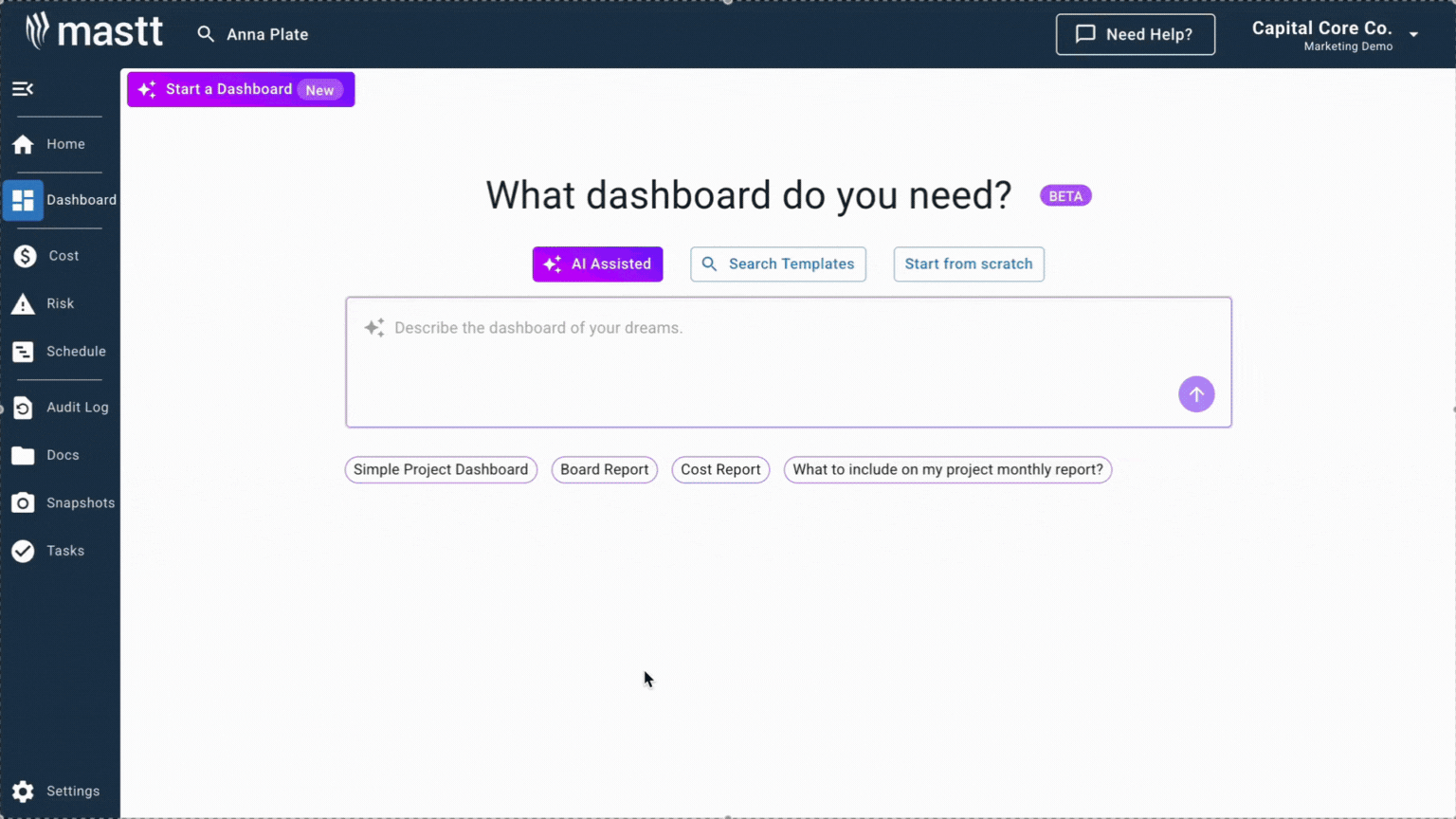
Who Should Use a Project Portfolio Management Template
A project portfolio template is designed for construction project leaders who oversee multiple projects and need a clear view of performance at the program level. It creates one place to track budgets, risks, and schedules across an entire portfolio, making it easier to guide strategy and governance.
You should use a project portfolio template if you are a:
Ō£ģ Project owner or project owner who needs transparent reporting across all active projects.
Ō£ģ Client-side project manager responsible for coordinating multiple scopes and keeping delivery aligned with funding.
Ō£ģ Program manager balancing resources, risks, and delivery timelines across a portfolio.
Ō£ģ Executive or board member who requires consistent, high-level reporting for approvals and oversight.
Ō£ģ Government or institutional body managing capital programs and needing standard formats for governance and compliance.
¤ÆĪ Pro Tip: The template works best as a shared framework. When all stakeholders use the same portfolio view, decisions become faster, clearer, and easier to support.
When to Use a Project Portfolio Management Template
A project portfolio template is most useful when leaders need to track the performance of multiple projects as part of a program. It helps align delivery with funding, strategy, and governance at key points in the program lifecycle.
YouŌĆÖll get the most value from a project portfolio management template during:
- Early planning: Establish a unified view before projects start, so priorities and funding are aligned.
- Strategic reviews: Provide executives and boards with a clear picture of progress against long-term objectives.
- Resource prioritization: Determine where to allocate people, time, and funding when multiple projects vie for attention.
- Risk escalation: Surface emerging risks across the program that could affect delivery outcomes.
- Program completion: Review overall performance and extract lessons to guide future investments.
¤ÆĪ Pro Tip: Use the project portfolio management template not only for reporting but also as the foundation for program-level decision-making. It keeps strategy and delivery connected at every stage.
Common Problems with Manual Project Portfolio Management
Relying on manual methods for portfolio management often leaves leadership without the clarity needed to steer programs effectively. Spreadsheets and ad-hoc reports may capture individual project updates, but they fail to provide a consistent, reliable view of portfolio performance.
Key challenges with manual project portfolio management include:
ŌØī Fragmented visibility: Each project is reported separately, making it difficult to see how the portfolio is performing as a whole.
ŌØī Delayed insights: Data is often outdated by the time it reaches executives, reducing the ability to act quickly.
ŌØī Inconsistent reporting standards: Projects use different formats and metrics, preventing accurate comparisons.
ŌØī Limited transparency: Without drill-down capability, boards cannot trace portfolio outcomes back to project-level drivers.
ŌØī Governance gaps: Decision-makers lack confidence in the data presented, which weakens approvals, assurance, and accountability.
¤ÆĪ Pro Tip: Strong portfolio management relies on consistency. A connected portfolio template establishes a single standard for reporting, ensuring leadership decisions are based on complete and trustworthy information.
Move to Smarter Portfolio Management with 911▒¼┴Ž═°
Strong portfolios need clarity across every project. Relying on static files and manual roll-ups creates blind spots that slow down decisions. 911▒¼┴Ž═°ŌĆÖs AI Template Studio removes that complexity by building a connected project portfolio template in seconds.
With 911▒¼┴Ž═°, youŌĆÖll get a single, reliable view of budgets, schedules, and risks across the entire program. Executives see the whole picture, boards get consistent reports, and managers stay aligned.
ŌÜĪ Build your project portfolio template in minutes with AI Template Studio and lead your program with clarity.