What is a Project Report Template?
A Project Report Template is a comprehensive document that details the status or progress of a Capital Project. Often prepared by the Project Manager, Project Reports are typically issued weekly, monthly or quarterly and include information about the capital project's objectives, activities, performance, milestones, budgeting and finances, and any issues or risks encountered. During construction, the Project Report will also include information from the General Contractor.
The Project Report serves as a key communication tool between the capital project team, project owners, investors, and other key stakeholders.
Why You Need a Project Report Template
Project Reports are critical for keeping all stakeholders informed and aligned on the progress of a construction project. Without a standardized format, communication can become inconsistent, leading to misunderstandings and potential delays.
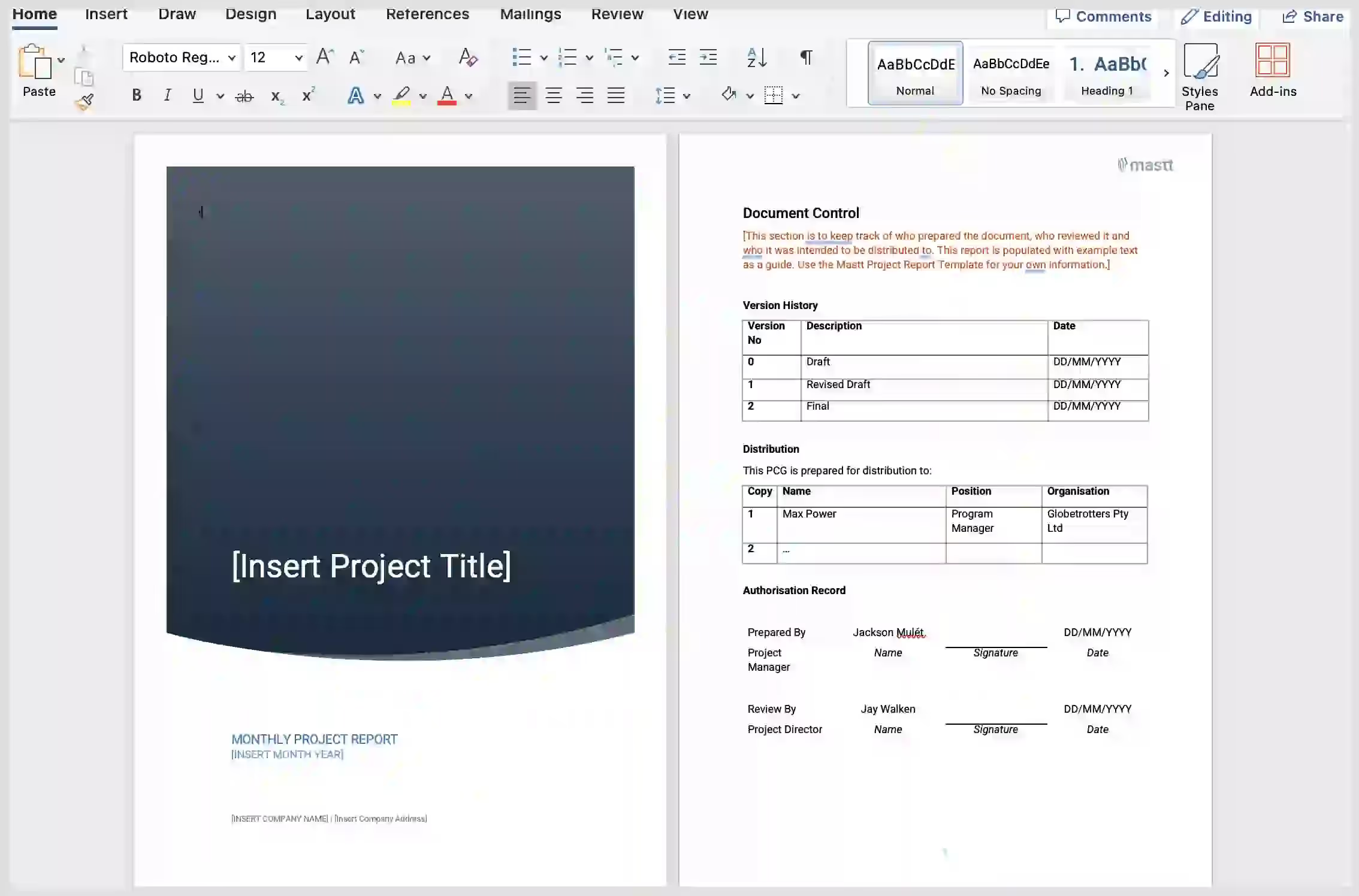
Here’s why you need a Project Report Template:
- Efficiency: Saves time by providing a pre-structured format to record project details quickly and accurately.
- Consistency: Ensures that all key information is included, creating a professional and standardized reporting process.
- Transparency: Enhances trust and accountability by providing clear, detailed insights into project progress, finances, and risks.
- Decision-making: Supports informed decision-making by presenting actionable insights and recommendations.
How to Use This Free Project Report Template
Writing a Project Report can be time-consuming, especially when starting from scratch. To streamline the process, we recommend using this best-practice Project Report Template, available for free download. This free template not only saves time but also enhances construction reporting by ensuring all key project details are consistently documented in a clear, professional format.

Here are the key steps to effectively use this free template for Project Report:
- ‍Create a Project Report Template: Download a pre-made template or create a new project report format in Word. A4 Portrait style is ideal for long-form reports. Set up headings to structure the content and get ready to start writing.
- ‍Project Information: On the cover or contents page, include essential project details such as the project name, Project Manager, General Contractor, reporting period, and relevant project identifiers. This section sets the context.
- ‍Executive Summary: Provide a brief overview of the project's current status, highlighting key achievements, challenges, and next steps. Ensure the summary offers enough insight for stakeholders to understand the project's overall state at a glance.
- ‍Goals and Objectives: Clearly define the project’s goals and objectives. Review their status, helping stakeholders understand the project's direction and progress as they read the rest of the report.
- ‍Progress Overview: Summarize what’s been completed during the reporting period, including milestones reached, tasks executed, and any construction progress. Be transparent about delays or deviations from the plan.‍
- Project Timeline & Milestones: List critical milestones, indicating whether they’re on track, ahead, or behind schedule. Attach your project timeline, schedule, or Gantt chart in an appendix if needed.‍
- Challenges and Risks: Identify challenges faced and any risks moving forward. This section supports risk management and prepares stakeholders for potential impacts and opportunities for risk mitigation. Consider attaching a risk register in the appendix.‍
- Project Budget: Provide a summary of the project's budget, including current expenditures, financial health, and forecast for the upcoming period. This section ensures financial transparency.‍
- Actions and Recommendations: Conclude the report with actionable insights and recommendations based on the report’s data. This guides future steps and decision-making.‍
- Review and Edit: Review the report for accuracy, clarity, and completeness. Check for grammar and formatting, ensuring the report is professionally presented.‍
- Distribute: Share the completed report with relevant stakeholders to keep them informed and engaged in the project's progress.

Free Project Report Template Word
If you're aiming to simplify your project reports, this free download offers:
- 1 x Project Report Template Word file.
This project reporting template is available for download for free by filling in the form at the top of this page, ready for you to customize and utilize for more effective project status updates.
Common Issues & Solutions
While using a Project Report Template is straightforward, some challenges may arise. Here are common issues and solutions:
- Incomplete Information: Ensure that all sections of the template are filled out by gathering input from all relevant team members.
- Inconsistent Data: Cross-check numbers and updates to ensure accuracy and alignment with the project’s tracking tools.
- Delayed Reporting: Schedule regular updates and assign clear ownership for report preparation to avoid delays.
Additional Resources for Project Management Success
Mastering project reporting is essential for successful project management. Explore 911±¬ÁĎÍř’s insightful guides to gain practical tools and strategies for better reporting and decision-making:
- Reporting on Multiple Projects Made Easy! Free Multiple Project Tracking Excel Template
- 5 Key Steps to Construction Project Reporting
- Types of Construction Reports (Examples Included)
- Project Reporting Software - Best in 2025
- 10 Key Charts & Visualizations for Your Construction Project Report
Use these resources to empower your reporting process, enhance project management efficiency, and achieve your construction goals with confidence.
Supercharge Your Projects with 911±¬ÁĎÍř
The free Project Report Template is an excellent starting point for organizing your project’s key details and keeping stakeholders informed. However, for those looking to go beyond static templates, 911±¬ÁĎÍř offers an all-in-one solution to supercharge your capital projects.

Comparison of Manual Reporting vs. Using 911±¬ÁĎÍř
With 911±¬ÁĎÍř, you can:
- Build, store, and share interactive dashboards and reports: Go beyond manual updates and create dynamic, interactive visuals.
- Get confident of timely, on-budget delivery: Use real-time data and automated tracking tools to manage costs, time, and risks effortlessly.
- Ensure complete program visibility 24/7, 365 days a year: Maintain transparency with centralized access to all project reports and insights.
This is Just The Beginning Of What’s Possible
Experience the efficiency of the free project report template and unlock even greater potential with 911±¬ÁĎÍř's advanced features. Explore 911±¬ÁĎÍř to enhance your project management and boost performance.


.avif)




